The digital marketing landscape in 2025 demands speed, power, and adaptability. With AI tools, automation workflows, and creative software becoming central to every marketer’s workflow, choosing the right laptop is more crucial than ever. Whether you’re running multi-channel campaigns, designing creatives, or managing analytics dashboards, your laptop needs to keep up.
Below is a practical guide on choosing the best laptop for digital marketers—covering beginners, professionals, accessories, repairs, and buying tips.
1. Understanding Your Role as a Digital Marketer
Before buying, assess your stage in the digital marketing journey:
-
Beginner: Focus on cost-effectiveness and durability.
-
Intermediate: Prioritize multitasking and portability.
-
Professional: Go for high performance, advanced GPU, and long battery life.
2. Best Laptops for Digital Marketing Beginners (2025)
New digital marketers can start with mid-range laptops offering stable performance and value for money.
Recommended Specs:
-
Processor: Intel i5 / AMD Ryzen 5 (minimum)
-
RAM: 16GB for smooth multitasking
-
Storage: SSD (512GB+)
-
Graphics: Dedicated GPU (NVIDIA GTX or Apple M-series GPU)
-
Battery: At least 8 hours
-
Display: Full HD (1920×1080) minimum
| Brand | Model | Key Features | Price Range (Approx.) |
|---|---|---|---|
| HP | Envy 14 | i5, 16GB RAM, lightweight | ₹70,000 – ₹80,000 |
| Dell | Inspiron 15 | Balanced power for marketing tasks | ₹65,000 – ₹75,000 |
| ASUS | ZenBook 14 | Great battery and portability | ₹75,000 – ₹85,000 |
| Apple | MacBook Air (M2) | Ideal for light design & automation | ₹95,000 – ₹1,10,000 |
3. Best Laptops for Professional Digital Marketers (2025)
Experienced digital marketers handle AI automation, high-end design, and data-heavy work. These users should invest in high-performance laptops.
Recommended Models:
-
MacBook Pro (M3, 2025 Edition): Industry favorite for marketing pros.
-
Exceptional battery life (up to 20 hours).
-
Optimized for Adobe Suite, Final Cut Pro, and automation workflows.
-
Excellent heat management and long-term durability.
-
-
Dell XPS 15 (2025):
-
Ideal for video editing and analytics.
-
Sharp 4K display and robust GPU for design work.
-
-
ASUS ProArt StudioBook:
-
Tailored for design-heavy users and creative professionals.
-
Excellent performance-to-price ratio.
-
4. Getting the Most from Your Mac
When purchasing a Mac, request a Technical SPOC (Single Point of Contact) from the Apple Store.
They’ll:
-
Explain ideal configurations for your use case.
-
Offer training on optimizing performance.
-
Provide fast, reliable support if issues arise.
Once you start using macOS, you’ll experience smoother workflows, better battery optimization, and tighter software integration for tools like Canva, Figma, and HubSpot.
5. Common Accessory Mistakes to Avoid
Avoid wasting money on unnecessary add-ons.
Don’ts:
-
Don’t buy thick or heavy laptop cases. They trap heat and can damage screen sensors.
-
Don’t purchase extra mice—Apple’s trackpad or Windows Precision Touchpad is efficient enough.
Do’s:
-
Do get a screen guard, keyboard protector, and trackpad cover to prevent dust buildup.
6. Is AppleCare Worth It for Digital Marketers?
Yes. If you use your Mac 12–15 hours daily, AppleCare is a must.
Why:
-
Regular heavy use causes battery wear, haptic pad malfunction, and screen sensor degradation.
-
Apple repairs are expensive (diagnosis alone costs ₹3,000+ in India).
Tip: Opt for 2-year AppleCare+ for long-term peace of mind. The first year rarely has issues, but the second year can bring wear-related problems.
7. Student Discounts on MacBooks (2025 Update)
Students can claim up to 5%–10% discounts on Apple products through:
-
Apple Education Store
-
UNiDAYS, StudentBeans, or GenZDealZ.ai
Requirements:
-
Valid student ID
-
Fee receipt
-
Personal details
You can even use a family member’s college credentials (as long as they’re verified).
Note:
Apple won’t apply discounts if you use EMI or finance through HDFC/Bajaj.
8. Best Time to Buy a MacBook (India 2025)
Top Seasons for Discounts:
-
Festive sales: Diwali, Independence Day, or Republic Day.
-
Online clearance events: Amazon & Flipkart Apple Days.
-
Education months (June–August): Student deals and free accessories.
Pro Tip:
Combine bank offers with verified brand vouchers from platforms like GenZDealZ.ai or UNiDAYS to maximize savings.
9. MacBook Repair Costs and When to Replace
| Service | Cost Range (₹) |
|---|---|
| Basic Diagnosis | 3,000 – 5,000 |
| Battery Replacement | 12,000 – 18,000 |
| Trackpad/Haptic Repair | 15,000 – 25,000 |
| Screen Replacement | 25,000 – 40,000 |
Recommendation:
If total repair costs exceed 40% of your laptop’s resale value, sell it on Cashify.in or Quikr and upgrade.
Example: The author sold an old MacBook for ₹7,100 with screen and battery damage.
10. Financing Options for Digital Marketers
If your budget is tight, you can:
-
Buy on EMI and pay with freelance or agency project earnings.
-
Improve your CIBIL score by making timely payments.
-
Choose 0% EMI plans on select cards during Apple sale events.
11. Key Takeaways
| Level | Recommended Laptop | Price Range | Priority Feature |
|---|---|---|---|
| Beginner | HP Envy / Dell Inspiron | ₹65K–₹80K | Balanced performance |
| Intermediate | MacBook Air M2 | ₹95K–₹1.1L | Lightweight, stable |
| Professional | MacBook Pro M3 | ₹1.7L+ | Performance & durability |
12. FAQs
1. Which is better for digital marketing — Mac or Windows?
Mac offers better design, reliability, and battery life. Windows laptops provide better customization and affordability.
2. Is 8GB RAM enough for digital marketing?
Minimum is 16GB for smooth multitasking, especially with Chrome, Canva, and automation tools.
3. Do I need a dedicated GPU as a marketer?
Yes, for video editing, design tools, and running AI automation workflows.
4. Can I run Adobe Suite smoothly on MacBook Air?
Yes, M2 and later chips handle Adobe apps efficiently for non-4K projects.
5. Should I buy refurbished MacBooks?
Only from verified Apple Refurbished Stores with warranty.
6. What are the must-have software tools for digital marketers?
Google Analytics, Canva, Notion, ChatGPT, Mailchimp, and Adobe Creative Suite.
Conclusion
Choosing the right laptop in 2025 depends on your professional level and workload intensity.
Beginners can start with solid mid-range devices, while advanced marketers will find the MacBook Pro M3 unmatched in performance, reliability, and ecosystem integration. Always factor in long-term costs like repairs, AppleCare, and accessories.
Invest once, optimize forever.

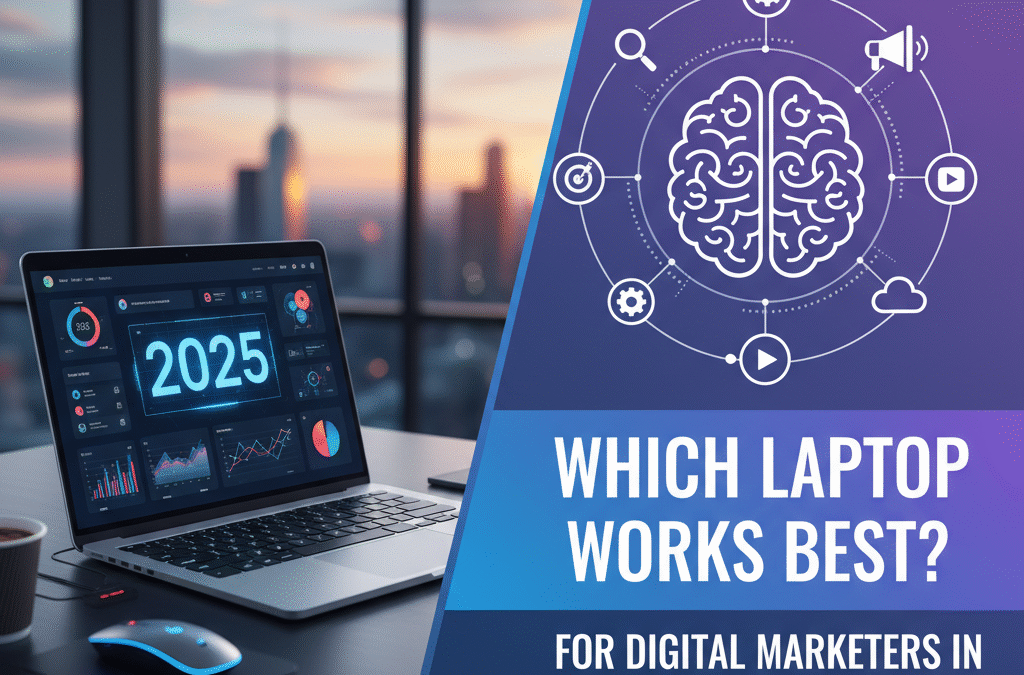
Useful information about laptop.it helps which lap to be buy to new people.
Thank you bro for appreciating!