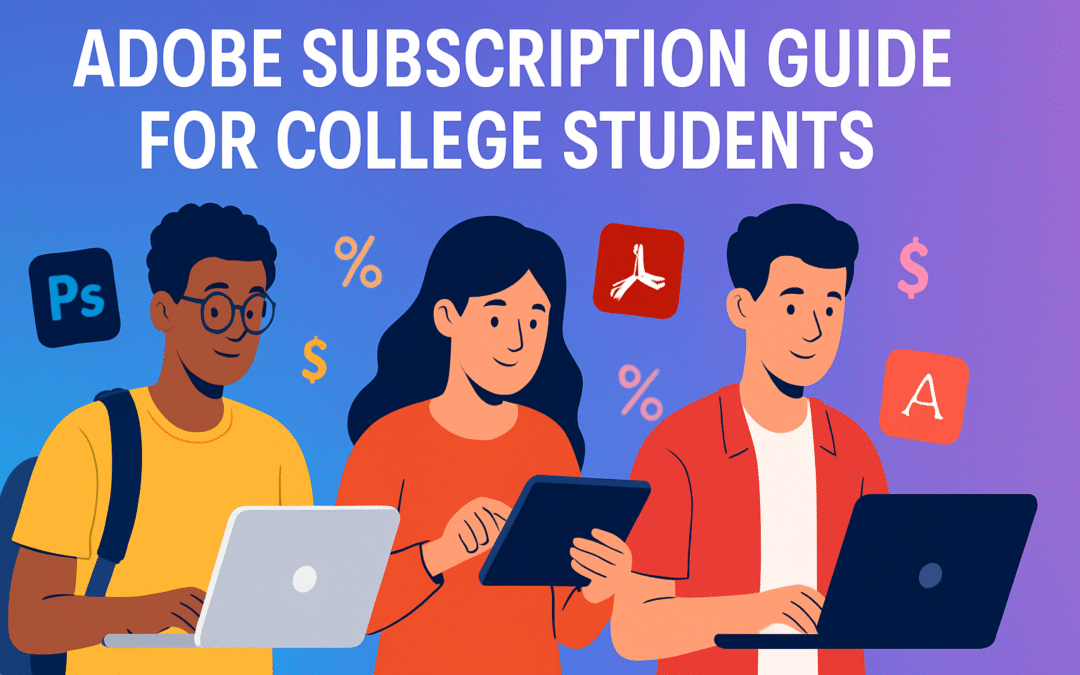This is the blog I should be making as many influencers including Ankur warikooo are promoting Adobe applications
Let see what it has for us as a student in college?
We’ll also explore if there’re any shared subscription available ona. Group sharing basis

Why I’m a Loyal (But Realistic) Adobe User
- Wide Offerings: Briefly touch upon the vast array of applications available in the Creative Cloud suite.
- My Primary Use Case: Explain how you primarily use Adobe Illustrator and Acrobat for professional work (legal/tender documents) and events, even though you have access to over 30 apps.
- The “Brotherhood” Benefit: Share the anecdote about giving access to your brother for his animation practice, highlighting the multi-user potential within a family.
- The Cost-Benefit Analysis:
- State the cost: It costs around ₹600 per month.
- Justify the expense: When you’re dealing with high-value contracts, the ease of conversion and professional tools are indispensable.
- Community Support: Official Adobe community for getting quick answers
3. Who Should NOT Get an Adobe Subscription?
- The “Show-Off” Spender: Advise students with new internships against buying it just to look professional.
- The Occasional User: Recommend Canva for those who only occasionally need to create simple designs like visiting cards, vouchers, or banners.
- The Budget-Conscious Student: For those who need more power than Canva for crucial college projects but can’t afford the full price, introduce the idea of a shared subscription as a viable alternative.
4. The Downsides & Frustrations: What Adobe Doesn’t Tell You
- Performance Issues:
- The Problem: Hanging and crashing issues, especially when opening multiple PDFs on a Mac.
- The Workaround: It is recommended using the desktop application over the Acrobat cloud editor for better stability.
- Confusing Policies & Support:
- Hidden Costs: The GenAI credits are hidden to you and when you execute projects you’ll able to know how much experimentation you can do
- Support Hurdles: You won’t get their support team contact so easily especially when there’s a mismatch in the working timing. So you can stay active on the adobe community for most urgent issues
- Lack of Flexibility: There’s no grace period if you’re missing the subscription payments and you’ll lose the subscription to all the adobe apps at once
One of my video editor who’s pro at editing edtech videos have told his experience below:
Video Editor’s Perspective: Adobe Premiere Pro
As a seasoned editor, Adobe Premiere Pro remains my go-to NLE for its comprehensive feature set and seamless integration with Creative Cloud. Its industry-standard status, robust multi-format support, and versatile tools for video, audio, and graphics are invaluable. However, persistent challenges like performance slowdowns with high-resolution footage and occasional stability issues remain significant pain points, requiring powerful hardware and diligent saving.
Feedback & Suggestions:
My primary suggestion for Adobe is a relentless focus on optimizing performance and enhancing stability. Improved memory management, more efficient caching, and better multi-core/GPU utilization would vastly improve the user experience. Streamlining project file management and refining proxy workflows are also crucial for professional environments.
Essential Tools & Techniques:
Key tools include the Selection (V), Razor (C), and Ripple Edit (B) tools for core editing, the Lumetri Color panel for grading, and the Essential Sound/Graphics panels for quick audio fixes and titles. Mastering techniques like rigorous media organization (using bins and labels), extensive use of keyboard shortcuts, and implementing a proxy workflow for demanding footage are critical for efficiency. Understanding basic audio mixing and color correction principles is also vital.
Guidelines for New Editors:
Start Simple: Master basic cuts, transitions, and audio adjustments before diving into advanced features.
Learn Shortcuts: Dedicate time to memorize keyboard shortcuts; they are the backbone of efficient editing.
Practice Consistently: Edit anything and everything. Hands-on experience is the best teacher.
Prioritize Organization: A well-organized project saves immense time and frustration.
Utilize Resources: Leverage online tutorials from Adobe and the vast community to accelerate your learning.
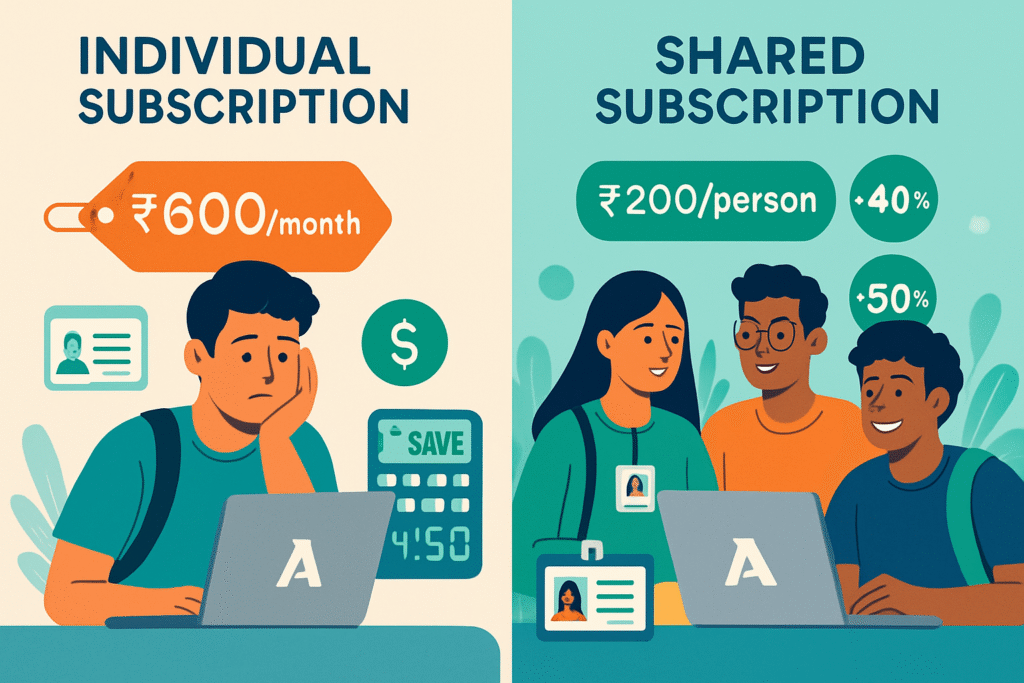
The Smart Solution: Group Sharing & Shared Subscriptions on GenZDealZ.ai
- How It Works: You get all the access of AI tools on a shared basis on a single subscription amount.
- The Two-Device Limit: On any shared subscriptions you’re opting for, the subscription will be active only on 1 device
- Introducing the Offer: Just check out here your most favourite AI tools to get assured savings.
- Admin Support: After you enrol for any given subscription , your subsription will get activated within 12 hours (an admin will get in touch with you for your request).
- Renewal Benefits: Even if you renew the subscription in the next month or upgrade your plan , you’ll get the mentioned discounts on GenZDealZ.ai marketplace.
- Student Discount: Though all these shared subscriptions are made for students, it is open for all age groups. Even non GenZ can opt for this.